P.O. Box Rental
Anish
November 15, 2023
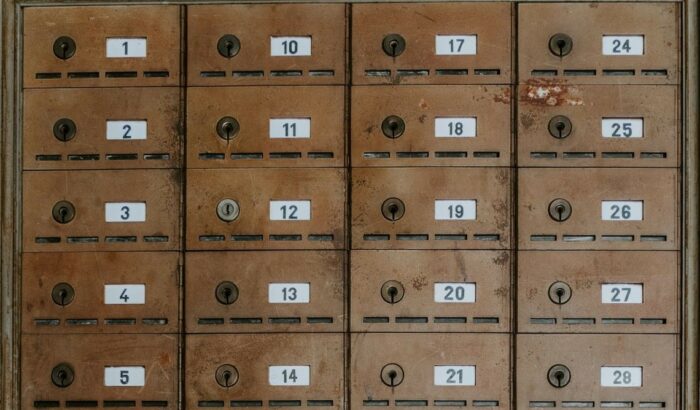
The United States Postal Service (USPS or U.S. Postal Service) has been trying to reduce its physical footprint.
As of September 2020, the number of USPS facilities is 34,600, a 9.3% drop from the total number in 1990 (38,000).
With this figure, you’d also expect a decline in the number of people who use physical postal services, such as P.O. (Post Office) Boxes.
However, the number of P.O. boxes, individual mailboxes, and other “delivery points” continues to grow by approximately 1 million yearly.
This report indicates that the P.O. Box service remains a helpful mailing service for many people in the U.S.
Suppose you’re a U.S. resident who values privacy and efficient shipping solutions. In that case, you likely want to know essential information regarding P.O. Boxes, including their costs, features, and requirements.
On the other hand, say you run a small online business. You are likely looking for ways not to miss time-sensitive deliveries securely.
In addition, you might wonder how renting P.O. Boxes could benefit your growing business.
FindPostOffice.org is your go-to online resource for vital info regarding post offices in the U.S. This article discusses the P.O. Box rental service, including what it is, how it works, and how much it costs.
Learn more about P.O. Boxes’ pros, cons, and other important considerations.
The Basics: What Is a P.O. Box?
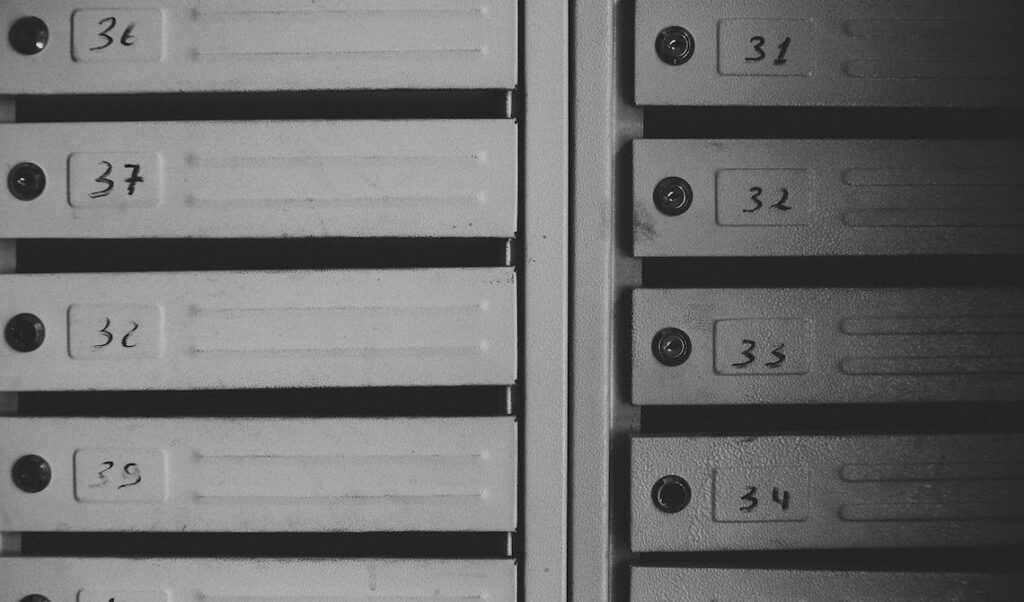
While digital technologies have significantly changed how people communicate today, physical communication services, like P.O. Box, remain an appealing mail management solution for many.
The sections below discuss the basic concepts and processes of P.O. Box rental. You’ll learn how to apply, pay for, close, renew, refund, or transfer a P.O. Box.
About Postal Box Rental
A P.O. Box is a secure, numbered box where USPS keeps your mail until you collect it.
People rent P.O. Boxes for various reasons, including mail and package management, privacy, and convenience.
Post Office (P.O.) Box Information
Here are three crucial things to remember when renting P.O. Boxes:
- USPS offers P.O. Box as a premium service to people who want more than general and home delivery options. You usually pay a set fee when renting a P.O. Box.
However, you may sometimes access this service for free if your address is not eligible for home delivery.
- You typically open P.O. Boxes via lock and key. Old post offices may use combination locks.
- You can rent a P.O. Box for three months (with an automatic payment using a credit card), six months (semi-annual payment), or 12 months (annual fee).
How Does a P.O. Box Work?
As mentioned, P.O. Boxes are secured mailboxes, usually located in a post office lobby. You typically use a P.O. Box as a temporary storage for mail or packages.
You can access them any time via key or access code, provided the post office housing your P.O. Box is open.
“When Should I Rent a P.O. Box?”
People may rent P.O. Boxes when they want to receive mail while away from their office or home.
Consider renting USPS P.O. Boxes if:
- You don’t want to use your address for general business activities.
- You get plenty of mail and don’t mind visiting the local post office regularly to check and pick up your mail.
- You do not find virtual mailboxes appealing. Virtual mailboxes allow you to monitor your mail anywhere you can access the internet.
Extra Services When Renting P.O. Boxes
USPS offers a few upgrades to its P.O. Box service. One additional feature you may access is Street Addressing.
This extra service allows you to get a delivery address for packages from these carriers:
- DHL (Dalsey, Hillblom, and Lynn)
- Amazon
- UPS (United Parcel Service)
- FedEx (Federal Express)
Note: Street Addressing has limited availability.
Aside from security and privacy, other reasons you may want to get a P.O. Box are as follows:
- Keep your signature in the USPS system so you don’t need to stand in line to sign for a package. When your signature is registered, USPS will place mail in your P.O. Box or a parcel locker you can access at your convenience.
- Get a professional-looking address and keep business and personal affairs separate.
UPS Mailboxes: What’s the Difference?
Another way to understand USPS P.O. Boxes is to compare them with other shipping company’s similar services.
UPS offers personal and business mailboxes with features similar to P.O. Boxes. For example, UPS mailboxes are generally available 24 hours a day.
But unlike P.O. Boxes, UPS box allows you to have a real street address for your small business. UPS mailboxes also receive mail and packages from all shipping carriers.
Here are three types of mailboxes UPS offers:
Business Mailboxes
A business mailbox, or a commercial or business address mailbox, is a postal mailbox used by firms and organizations to collect and manage their mail and packages.
As mentioned, a UPS business mailbox can have a real street address, providing one-stop access to services a small business needs.
Personal Mailboxes
The UPS Store, a franchised subsidiary of UPS, also offers personal mailboxes with the following features:
- A real street address
- One-stop access to The UPS Store’s services
- 24-hour access at select The UPS Store locations
- Call-in Mail Check, a feature allowing you to contact UPS for delivery updates
- Mail forwarding and holding
- Package acceptance from all carriers
- Mail and package receipt confirmation
Locker Service
UPS also offers round-the-clock lockers at participating The UPS Store locations. This service will notify you when your package arrives.
You can retrieve your package anytime by scanning your QR (quick response) code or entering an access code at the locker screen.
Mail in the 21st Century
Digital communication innovations have helped expand mail management companies’ services. One such development is the virtual P.O. Box.
A virtual P.O. Box is an online mailbox you can access via your personal computer (PC) or phone.
Virtual P.O. Boxes let you pick up your mail in person whenever possible and allow you to read mail online.
With a virtual P.O. Box, a third-party provider processes and scans your mail, allowing you to view and manage mail using an app or browser.
Here’s how a virtual P.O. Box works:
- The mail management service provider scans your mail’s package or envelope.
- The system will upload the image into your account, giving you an idea of the mail’s weight, dimensions, and sender.
- Suppose you want the mail’s content scanned. In that case, you can request a mail scan and receive the image within a few hours.
The mail scans may be in a PDF (portable document format) or JPEG (Joint Photographic Experts Group) format, allowing you to download and forward them to another recipient.
The USPS Premium P.O. Box Services
USPS offers free premium services to give you an edge in a competitive area.
These extra features include phone alerts regarding your mail’s arrival, enhanced accessibility, or higher package capacity.
Using a Street Address
As shown above, USPS offers customers the option of using a street address instead of a P.O. Box number.
You can use the post office’s street address, followed by a “#” (pound sign) and your box number.
Low-Cost Key Deposit
When opening a new P.O. Box online, you must pay the six- or 12-month fee and $2 for the key deposit. Each new box includes two keys.
Keeping Your Signature
Some packages require the recipient’s signature. Fortunately, USPS can also store your signature in its database, so you do not have to wait in line when receiving your mail or parcels.
Longer Hours
Most post office lobbies are accessible 24 hours a day. Additionally, some retail facilities have extended business hours. This scenario allows you to transact with postal workers after standard working hours.
Benefits of P.O. Box Service: Why Rent a P.O. Box?
There are several pros and cons to P.O. Box rental. It is crucial to understand them to help you decide whether P.O. boxes can solve your mail management problems.
The following sections discuss the potential benefits of renting a P.O. Box.
Security
USPS keeps your mail and packages at your chosen post office. Only you or an authorized individual you specify can retrieve these items.
You can use this security feature, especially when expecting high-value documents.
Privacy
Consider a P.O. Box as a personal locker situated outside your home. With a P.O. Box, you can receive confidential and important documents without the sender knowing your home address.
Flexibility
You can choose various P.O. box sizes and rental terms, allowing you to customize how you want to receive your mail.
Speed
Suppose you live in a distant location. In that case, you can rent a P.O. Box located in a more accessible place. Consequently, your mail will be delivered faster than if you wait for it at home.
Access
As mentioned above, you can access your P.O. Box 24 hours a day, seven days a week, depending on the post office location.
Some post offices even have extended business hours, allowing you to raise any concern (if you have any) in person when it’s already late at night.
Additional Benefits of Renting a P.O. Box
Aside from the above benefits, renting a P.O. Box may also benefit your small business.
A P.O. Box offers a professional-looking mailing address and helps separate private and business activities. In addition, P.O. Box mail is often delivered earlier than mail sent to a home or business.
Overall, P.O. Boxes provide privacy, speed, security, convenience, and flexibility.
Negatives of Having a P.O. Box: Reasons You Shouldn’t Get a P.O. Box
Some think P.O. boxes are old-school. These people believe that the service fails to keep up in a world that’s becoming increasingly digital.
Below are five reasons you might not use a P.O. box and look for an alternative solution:
P.O. Boxes Are Inconvenient
P.O. boxes might be inconvenient. You always need to go offsite to check if you have mail.
In addition, you may be locked into a specific P.O. Box rental period and pay extra if you end the rental too soon.
Moreover, changing your P.O. box may be a hassle when moving your home or business address. You must usually submit forms, pay new fees, and wait days or weeks for mail confirmation.
Lastly, you may be unable to access your mail when the local post office is closed.
USPS Only: P.O. Boxes Have Limited Mail and Package Receiving Capability
UPS and FedEx may not ship to a USPS P.O. Box. Using P.O. Boxes is not ideal if your customers prefer one of these services.
Suppose the volume of your mail increases rapidly. In that case, the local post office may require you to get a larger P.O. box size.
Consequently, you must pay extra for the size upgrade. You must also change your mailing address to the new P.O. Box number and notify all your contacts.
Rental Costs
You must pay for your P.O. Box maintenance periodically. Payment deadlines depend on the rental term you choose.
Additionally, the rental cost for large P.O. Boxes may be high if you live in a competitive location.
Limited Locations
The local post office near your home or business may not offer a P.O. Box service.
Suppose you still want to rent a P.O. Box. In that case, you may have to travel to a distant place to collect your mail.
The Future of the P.O. Box Is Already Here
Digital technology allows people more options regarding mail management. For example, a digital mailbox can give you the benefits of a P.O. Box without requiring you to visit a post office or a mailbox store.
These virtual addresses (virtual P.O. Boxes) can deliver your mail like conventional P.O. Boxes.
An automated system will scan the outside of your parcel or mail and send you the image to give you an idea regarding the package’s sender and content.
You must usually login via an app or a browser to access scans. You can choose which mail to open, forward, scan, discard, or read.
How Much Does It Cost to Rent a P.O. Box in the U.S.?
The cost of renting a P.O. Box varies depending on the box size, post office, and the rental period you prefer.
The following sections discuss information regarding P.O. Box costs relative to size and post office location.
What Are P.O. Box Fees, and Which Can I Pay Online?
You typically have three options for payment period when applying for or renewing a P.O. Box online: three-month, six-month, and 12-month payment terms.
Your rental fee and a refundable key deposit (for the two keys provided) are billed to your debit or credit card.
Note: Prices vary based on the box size and in which post office facility your box is housed.
If USPS does not ship to your home address, you can apply for a free Group E P.O. Box. Group E eligibility is discussed in the section “How Can I Qualify for a Free P.O. Box?”
If you’re eligible for this service, do not apply for a P.O. Box online; visit your local Post Office to file your application.
Is P.O. Box Cheaper With USPS or UPS?
USPS P.O. Boxes may be cheaper than UPS ones. USPS offers the following prices for different box sizes:
- Small: $6 per month
- Medium: $9 per month
- Large: $13.33 per month
In contrast, UPS mailbox prices may be as follows:
- Small boxes: $10 and $30 monthly
- Medium boxes: $20 and $40 monthly
- Large boxes: $30 and $50 monthly
Length of Rental Time
As mentioned, P.O. boxes may be available for six or 12-month rental periods. Suppose you will need a P.O. box for at least one year. In that case, applying for an annual rental from the start may be better.
Your rental can automatically renew if you charge its fees to a credit card. Use a rewards credit card when collecting mail to earn points.
3-Months in a Competitive Location
As of 2023, here’s the competitive box fee (in U.S. dollars) and size per quarterly (three-month) period for various groups:
| Fee Group | 1 | 2 | 3 | 4 | 5 |
| C30 | $92 | $122 | $214 | $245 | $367 |
| C32 | 62 | 79 | 124 | 148 | 207 |
| C34 | 51 | 65 | 101 | 121 | 170 |
| C36 | 43 | 54 | 84 | 101 | 142 |
| C40 | 55 | 71 | 112 | 133 | 186 |
3-Months in a Market Dominant Location
As of 2023, below are the market dominant box fees (in U.S. dollars) and sizes per quarterly (three-month) period for various groups:
| Fee Group | 1 | 2 | 3 | 4 | 5 |
| 1 | $45 | $65 | $113 | $203 | $319 |
| 3 | 30 | 44 | 74 | 136 | 214 |
| 5 | 22 | 30 | 46 | 79 | 129 |
| 7 | 18 | 22 | 33 | 49 | 86 |
6-Months in a Competitive Location
As of 2023, here’s the competitive box fee (in U.S. dollars) and size per semi-annual period for various groups:
| Fee Group | 1 | 2 | 3 | 4 | 5 |
| C30 | $160 | $213 | $373 | $426 | $639 |
| C32 | 108 | 137 | 215 | 258 | 360 |
| C34 | 88 | 113 | 177 | 212 | 296 |
| C36 | 73 | 94 | 147 | 177 | 246 |
| C40 | 97 | 124 | 194 | 232 | 325 |
6-Months in a Market Dominant Location
As of 2023, below are the market dominant box fees (in U.S. dollars) and sizes per semi-annual period for various groups:
| Fee Group | 1 | 2 | 3 | 4 | 5 |
| 1 | $74 | $108 | $187 | $337 | $532 |
| 3 | 50 | 71 | 122 | 227 | 355 |
| 5 | 35 | 49 | 76 | 132 | 214 |
| 7 | 28 | 36 | 54 | 80 | 142 |
Note: Go to your local post office or check usps.com/manage/po-boxes.htm to determine your fee group.
Geographical Location
Prices may change annually in regions where USPS controls enough of the market to fix P.O. Box fees without competition.
Sometimes, private mail management companies offer similar services, which can help lower P.O. Box prices.
Additional Fees
You may order and pay extra for each key at the post office where your P.O. Box is placed if you need more.
P.O. Box Size Options: What Fits?
One crucial consideration when renting a P.O. Box is the size of the box. It will help to examine whether the box size fits your mail and package management goals.
Below are the P.O. Box sizes USPS offers, including their features:
| Box Type | Dimensions | Capacity |
| Extra Small | 3″ x 5.5″ x 14.75″ | 3 rolled magazines and 10 – 15 letters |
| Small | 5″ x 5.5″ x 14.75″ | 5 rolled magazines, more than 15 letters, or a small Priority Mail Flat Rate box |
| Medium | 5.5″ x 11″ x 14.75″ | Stacked magazines, envelopes, and 2 small Priority Mail Flat Rate boxes |
| Large | 11″ x 11″ x 14.75″ | 10-15 letters and small and medium Priority Mail Flat Rate boxes |
| Extra Large | 12″ x 22.5″ x 14.75″ | Multiple parcels |
XS: Size 1
Extra small (XS) boxes are 3 inches (height) by 5.5 inches (width) in size. They can hold three rolled magazines and 10-15 letters.
The extra-small P.O. Box suits households or small business owners who want a P.O. Box address. These customers can monitor their box often to ensure it is not overloaded with mail.
S: Size 2
Small (S) boxes have a 5-inch (height) by 5.5-inch (width) dimension. They can hold five rolled magazines, more than 15 letters, or a small Priority Mail Flat Rate box.
The small P.O. Box is ideal for households and small businesses that get many bills, letters, and a few magazines or bubble envelopes throughout the week.
M: Size 3
Medium (M) boxes are 5.5 inches (height) by 11 inches (width) in size. They can contain stacked magazines, envelopes, and two small Priority Mail Flat Rate boxes.
The medium P.O. Box is ideal for USPS clients who get many pieces of mail daily and want magazines and most large envelopes to fit without being folded.
L: Size 4
A large (L) box has an 11-inch (height) by 11-inch (width) dimension. It can contain 10-15 letters and small and medium Priority Mail Flat Rate boxes.
Large P.O. Boxes are suitable for a small business owner who regularly receives boxes, packages, or many letters daily.
This size can also suit a household that buys online and still needs space for regular mail.
XL: Size 5
XL (extra large) boxes are big enough for multiple parcels. An XL box has a 12-inch (height) by 22.5-inch (width) dimension.
The extra-large P.O. Box can be ideal for small business owners who get a large volume of mail and packages of different sizes.
This size may also be ideal for a household receiving multiple items from online sellers.
Larger Packages for P.O. Boxes
Here’s what can happen if you receive large packages that do not fit into your P.O. Box:
- You can get a slip to collect them at the counter during standard business hours.
- You can retrieve your package from a USPS parcel locker anytime, provided the post office lobby is open.
Note: Most P.O. Boxes have a 14.75-inch depth. Still, not all sizes are available in all USPS facilities, and prices may differ depending on your post office’s location.
Payments
Here are three crucial things to remember regarding P.O. Box payments:
- USPS will terminate your P.O. Box service if the post office does not receive your payment 10 days after the due date.
In that case, the post office will return all incoming mail to senders.
- You must pay in person when reopening your box. Aside from unpaid P.O. Box fees, you might also have to pay a handling fee or a lock change.
Renew on time to avoid this hassle and the extra cost.
- Suppose you opted for a three-month payment term. In that case, you should enroll in automatic renewal.
USPS will charge your card every three months automatically.
How to Pay for P.O. Box: What Are My Options for Paying P.O. Box Fees?
You have four different options for making a P.O. Box payment:
- Pay online
- Pay at self-service kiosks
- Pay via mail
- Pay in person
The following sections discuss these payment methods in detail.
Pay Online
You can pay for a P.O. Box online via these five steps:
- Visit https://www.usps.com/manage/po-boxes.htm and choose “Renew.”
The link will direct you to a sign-in page if you already have an account or a register page if you still need to register.
- Type in your username and password if you already have an online USPS account.
- Suppose you have yet to register an account on USPS.com. In that case, click “Sign Up Now.” Once you’ve registered your account, the site will redirect you to P.O. Boxes online.
- If you have yet to link your P.O. Box to your online account, select “Link.”
Provide the information you submitted during your application to link your P.O. Box to your online account.
You can opt for automatic renewal or make a one-time payment 30 days before your next payment deadline.
- If you already manage your box online, you can do the following on your “Manage Your Account” page:
- Click “Renew Now” to pay for the P.O. Box you want to renew.
- Verify your information.
- Enter your billing details, and then submit.
Pay at a Self-Service Kiosk
Self-service kiosks (SSKs) are machines that USPS provides at participating locations. SSKs allow customers to mail their parcels without in-person interaction with a USPS worker. You can find a self-service kiosk at USPS.com — Find Locations.
Pay by Mail
You can also mail a check or a money order addressed to “U.S. Postal Service” to the postmaster in the area where your P.O. box is located.
Pay in Person
Go to the post office where your P.O. box is located. Pay using a check, credit or debit card, cash, or money order payable to “Postmaster” or “U.S. Postal Service.”
How Frequently Do I Have to Pay for My P.O. Box?
As mentioned, you have three payment term options for a P.O. Box: three, six, or twelve months. Each rental term has a payment schedule and conditions.
For instance, a three-month payment term may require you to agree to automatic renewals with no opt-out option.
However, you can refuse automatic renewals if you choose a six- or 12-month contract.
“Can I Renew My P.O. Box Online, or Do I Have to Do It in Person?”
Here are four ways to renew your P.O. Box:
- Pay at USPS.com using a debit or credit card. Click “Renew” when you go to the P.O. Boxes online application. The link will direct you to the “Manage PO Box” page.
Then, select “Renew P.O. Box.” This feature will remain active 30 days before your next billing cycle.
- Renew your P.O. Box at a self-service kiosk.
- Renew your P.O. Box via mail. Send a money order payable to “U.S. Postal Service” addressed to the postmaster or check where your P.O. box is located.
Include your P.O. Box number on the check memo line.
- Visit the post office managing your box. Pay using a check, credit card, or cash at the retail counter.
“When Do I Need to Pay My P.O. Box Account Renewal Fee?”
You should settle your balance by the 10th of the month when the payment is due. The post office will close your P.O. Box on the 11th of the month unless you meet the payment deadline.
Are P.O. Box Rental Fees Eligible for a Refund?
You pay for the rental period at the beginning. But if you close your box, you can get a partial refund, depending on the time you have used the box.
USPS allows customers to request a partial refund for active 6- or 12-month boxes online.
Are P.O. Boxes Free at USPS?
USPS offers no-cost post office box service to eligible customers who do not receive carrier delivery. These people can access free P.O. Box service by submitting an application and providing valid IDs to a USPS representative.
“How Can I Qualify for a Free P.O. Box?”
You may be eligible for (Group E) P.O. Box service if your physical or business address meets these criteria:
- Your physical business location is within the geographic shipping boundaries determined by a post office and considered a possible carrier delivery service point.
- You do not get letter carrier delivery through an out-of-bounds delivery receptacle.
- USPS does not provide letter carrier delivery to your physical or business location.
If you meet these requirements, do not reserve a P.O. box via the Post Office Boxes Online application. Instead, contact your local post office.
How Do I Find the Availability and Prices of P.O. Boxes Online?
You can search for available P.O. boxes online or at your local post office. Find a P.O. box online by following these four steps:
- Click https://www.usps.com/manage/po-boxes.htm.
- Enter a ZIP code or a valid street address, city, and state to find a P.O. box near your home or business address
- Choose “Search” and pick a post office location from the list or map.
- Select the box size and payment term.
The search results include the following information:
- Parking availability
- Lobby hours (when you can check your P.O. box)
- Business hours or 24-hour openings
- The post office’s street address
- Fees, pricing, and available box sizes at each post office
What Credit Cards and Other Payment Options Are Accepted for Payment of a P.O. Box?
USPS accepts these credit cards and alternative payment methods for P.O. Box payment:
- American Express
- Apple Pay
- Click to Pay
- Discover
- MasterCard
- VISA
Can I Use Credit Cards With International Billing Addresses for P.O. Box Fees?
No. USPS does not accept online payments made via credit cards with international billing addresses. You can use the credit cards listed in the section above.
How Do I Edit a Card Linked to an Automatic Renewal?
Here’s how you edit a card linked to an automatic renewal:
- Log in to your P.O. Box account by clicking “Manage Account” on the landing page.
- On the “Manage Account” page, click “See Details” for the box you want to modify automatic payment options.
- Choose “Edit Payment Info,” then “Use a Different Card” to change your card information.
Will I Be Notified When My P.O. Box Service Fees Are Due?
Yes. USPS will send you email reminders regarding payment dues via the email address you gave during registration. You might also receive a similar notification in your P.O. Box.
How to Reserve a P.O. Box
There are two primary ways to reserve a P.O. Box (online and at the physical USPS office). The sections below explain these P.O. Box reservation methods.
Reserving Your P.O. Box Online
Complete your online application at www.usps.com/poboxes and pay the initial fee with a debit or credit card.
Note: Online registration is unavailable for Pickup (Caller) Service, Business Mail, or no-fee box customers.
Getting One at the Post Office
You can fill out all the non-shaded parts of the PS Form 1093 (Application for Post Office Box Service) and take it to your preferred post office.
Once USPS verifies your information and receives your payment, it will give your P.O. Box address and start your service.
Applying for a P.O. Box: How Do I Apply for a P.O. Box?
You may apply for a P.O. Box at USPS.com or in person at a local post office.
USPS will verify the following information regarding your application before the registration process continues:
- Your identity
- Your current permanent physical address (the place where you reside or run a business)
There is only one primary (official) P.O. Box holder. This person may authorize some persons to use the box.
What Will I Need to Complete the P.O. Box Application?
You should bring the appropriate ID when reserving a P.O. Box in person or verifying your online registration.
You must present at least one form of ID from the following list. The secondary form of ID must include your physical address.
Primary Forms of Acceptable Photo Identification
Here are some examples of primary photo IDs USPS accepts:
- U.S. Government ID
- U.S. permanent resident or other ID cards issued by the USCIS (U.S. Citizenship and Immigration Services)
- Uniformed Service ID card
- Tribal identification card
- U.S. Department of Defense (DoD) Common Access Card (CAC)
- U.S. government-issued U.S. Access cards, such as a Personal Identity Verification (PIV) or USAccess card
- U.S. certificate of naturalization or citizenship
- Territory, state, or tribal non-driver’s identification card
- Territory-, state-, or tribal-issued driver’s license
- Matricula Consular (Mexico)
- U.S. Corporate Identification (limited cases)
- U.S. University Identification (limited cases)
- NEXUS (Canada)
Secondary Acceptable Forms of ID
Here are secondary forms of ID that USPS might accept:
- Vehicle or voter registration card
- Vehicle or home insurance policy
- A lease, deed of trust, or mortgage
- Arrival and Departure Record (Form I-94)
- A primary form of identification (those listed above)
Choose a Location
One crucial thing you should consider when getting a P.O. Box service is the location.
You can rent a P.O. box from most USPS post office locations, even if your physical address is in another state.
That said, many customers prefer to get a P.O. Box near their home or place of business for added convenience.
Choose a Size
Once you’ve chosen a location, decide what size of the P.O. box you need. The size you pick depends on your mail volume. Note that the P.O. box size helps determine the service’s cost.
Finalize Your Selection and Redirect Your Mail
Say you already picked the P.O. box location and size. You will then decide which lease term to purchase (six or twelve months) and submit a filled-out Form 1583, a one-page document to verify your identity.
As mentioned, you must provide two forms of ID (a photo ID and a secondary ID). You can share your updated address and forward your mail there.
“How Do I Quickly Apply for a P.O. Box Online?”
Below are five steps to apply for a P.O. Box online:
- At USPS.com, search for nearby post office locations using the search bar under “Find a PO Box Near You.”
- Select a post office and your desired P.O. box size and payment timeframe.
- Submit the online application form, accept the “Terms and Conditions,” enter your payment and billing details, and confirm your application to reserve your P.O. box.
- Print your registration form and bring it to the postal office counter where your box is located.
- Present the form along with two forms of valid U.S. ID (within 30 days of filing the online application). You will get your P.O. box keys after the retail associate confirms your identity.
“How Can I Get a P.O. Box Without an Address?”
A virtual P.O. Box or mailbox gives you a virtual address. This address refers to an actual, physical address that the service provider offers and has no connection to your place of work or residence.
“Can I Get a P.O. Box in a Different City or State?”
Yes. Suppose you are moving to a different location. In that case, you may apply for a P.O. Box online or at a USPS retail facility.
Either way, the verification process will only begin once you go to a local post office with a copy of your application and two valid U.S. IDs.
USPS will verify your application details within three days. Upon verification, a USPS employee will call you to complete the application process.
After you move, you must complete the verification procedure at your new address.
What if the P.O. Box I Want Is Not Available?
You choose the following options if the P.O. Box you want is unavailable:
- Choose another box size.
- Find a P.O. Box at another location.
- Apply to be included in the wait list at the post office or online.
USPS will place your name on a list for the box size at your requested site.
Note: USPS will contact you through phone or email when the box becomes available. You will have two days to reserve the P.O. box before it goes to the next customer on the waiting list.
“How Will I Be Notified When a P.O. Box Is Available if I Am on the Wait List?”
A USPS personnel will contact you via phone or email to inform you regarding the P.O. box’s availability.
It is best to respond immediately since other customers may be on the waiting list for the same box size.
Remember to bring the completed PS Form 1093 and two valid U.S. IDs when you go to the post office. Ensure all the information is accurate before submitting your application form.
Suppose you applied online. In that case, USPS will send you an email notifying you regarding the P.O. Box. You must complete the payment process for the box within two days.
Then, you must print the 1093 within 30 days. You can get this document from the “Manage Your Account” page.
Note that one form of ID must have your photograph. Also, your valid photo ID must be up-to-date and contain sufficient information to confirm your claims. You must also provide proof of your current address.
“How Do I Edit the Information on My P.O. Box Application (PS Form 1093)?”
Say you applied online for a P.O. Box rental and want to edit information on your application form.
You should submit an updated PS Form 1093 (Application for Post Office Box Service) at the post office managing your P.O. Box.
P.O. Box Renewal: How Do I Renew a P.O. Box?
The payment options for renewing a P.O. Box are precisely the same as paying for a new P.O. Box. The sections below discuss P.O. Box rental payment renewal options.
What Is Automatic Renewal?
This feature allows USPS to renew your P.O. Box service without requiring you to pay for it manually each time the billing period arrives.
As shown above, you can set up automatic renewal payments to pay your semi-annual (6-month) or annual (12-month) P.O. Box fees. You can do so via a linked payment method, like a credit card.
You must use a saved card for automatic payments. You can add one to your account to register a card.
Note: If no card is saved in your P.O. Box online account, your P.O. Box fees will not be paid automatically.
“What Happens if My P.O. Box Renewal Fee Is Late?”
USPS might close your P.O. Box account if you do not pay on the agreed-upon time.
Suppose your renewal fee is more than 10 days late. In that case, you should go to the post office housing your P.O. box and pay the renewal and handling fees to cover USPS’ processing expenses.
Here are additional notes regarding late renewal payments:
- USPS will charge you $25 for late payment if you do not pay the renewal fee by the 10th day following the payment date.
- You cannot pay the renewal fee online or at an SSK if USPS closes your P.O. Box account due to late payment.
- The online system can still accept overdue payments for P.O. Boxes up to the 10th day after the due date.
- Box fees are usually due on the 15th or the last day of the month, depending on your chosen billing cycle.
Boxes already added to an account have a 10-day grace period.
“I Already Have a P.O. Box. How Do I Renew It Online?”
You can renew your P.O. Box online via credit or debit card. Just click https://www.usps.com/manage/po-boxes.htm and choose “Renew.” This step will take you to the “Manage Your Account” page. Once on that page, click “Renew P.O. Box.”
This option is available 30 days before your next payment due date.
“Does USPS Design Its Systems to Maintain My Credit or Debit Card Information Securely?”
The USPS system protects your information using robust Secure Socket Layer (SSL) 128-bit encryption technology.
This high-level encryption ensures your data, including payment method details, remain private and safe from unauthorized access.
“How Do I Close a P.O. Box?”
There are two ways you can discontinue a P.O. Box rental term:
- If you handle your P.O. Box online, you can deactivate it by visiting P.O. Boxes online at http://www.usps.com/manage/po-boxes.htm.
- You can also drop by the post office where your P.O. Box is kept to close your box.
Why Was My P.O. Box Closed?
USPS usually closes P.O. Box accounts due to late payments. After closure, you will not be able to access the box.
The post office may give you 10 days to pay your dues and collect held mail. Below are three specific reasons why the post office will discontinue a P.O. Box service:
- Violation of rules regarding the use or care of the box (including frequent overflows of mail)
- Fabrication of the application for the P.O. box
- Worn-out box
- The customer did not pick up a considerable volume of mail that the P.O. box can no longer hold
Can a P.O. Box Be Transferred?
You can transfer your P.O. Box to any box of the exact fee group and size at a different facility without paying an additional fee. You must find and rent the box you want.
Suppose you want to transfer service. In that case, you should submit a new application (PS Form 3575, Official Mail Forwarding Change of Address Order) to the post office providing the service.
Remember that you can only transfer your P.O. Box service once in a semi-annual payment plan. You should contact your local post office if you need clarification.
Death of a P.O. Box Holder
Suppose the P.O. box customer passes away or goes missing before the end of the term for which the box is issued.
In that case, another individual listed on the P.O. Box or an administrator or executor for the deceased person can file a temporary COA (change of address) form to maintain mail flow.
Say another person wants to take over the P.O. Box permanently. They should file a new PS Form 1093 and present a valid ID to become the new primary P.O. Box holder.
“What Do I Need to Know About P.O. Box Delivery?”
This USPS service is subject to general and specific regulations. You must know these rules to avoid unnecessary inconvenience when accessing P.O. Box delivery.
The following sections offer vital information regarding P.O. Box delivery.
General Guidelines
Private carriers or shipping companies, like UPS, Amazon, and FedEx, cannot deliver to a P.O. box. Only USPS can.
For mailing reasons, P.O. boxes are regarded as physical addresses.
Suppose a mailpiece sent to a P.O. Box requires a signature or cannot fit in the box. In that case, the post office will place the following items in your box:
- A key to a more spacious storage locker at the same facility (for an oversized item)
- A notice that you can present to a window clerk to collect your items. Redelivery is prohibited, so you must pick up the item from a window clerk.
Can All Mail Classes Be Delivered to a P.O. Box?
Your P.O. box can receive all mail classes and services. You will receive a notice if the item requires a signature.
Say the second attempt for a pick-up is unsuccessful. The post office will mail back the item to the sender after the required business days for mail hold has passed.
“Can I Send Domestic Priority Mail Express to a P.O. Box?”
Yes. Your P.O. box can receive Domestic Priority Mail Express.
Suppose the mailer sending a Priority Mail Express item requires USPS to get a signature from the recipient upon receipt.
In that case, USPS will leave a delivery notice inside the box indicating that you should sign for the item.
Otherwise, USPS will place the Priority Mail Express package in the P.O. box, provided it fits. USPS will leave a note inside the P.O. box if it does not fit.
What Are the P.O. Box Forwarding Guidelines and Restrictions?
You can forward mail online from one P.O. Box to another P.O. Box or a street address. You can also do the same by submitting a PS Form 3575 (a COA order).
The official box holder is responsible for forwarding mail to other individuals receiving mail at the box. Here’s what to expect when forwarding mail:
- When you submit a permanent Change of Address (COA) request, USPS will close the P.O. Box account permanently (except residential Group E boxes).
- Filing a temporary COA will not close the P.O. Box account. A temporary COA forwards mail for six-month intervals, up to one year.
- When a COA is filed, USPS will forward mail in your P.O. box to the new address (permanent or temporary).
Change of Address Orders May Be Filed As Follows
Updating your address ensures you stay connected and receive crucial mailpieces without interruption.
Whether you’re moving to a new residence or want to update your contact details, understanding how to change your mailing address is essential.
The following sections explain how various USPS customers can file for a COA (change of address).
Residential Customers
In most cases, only the official P.O. Box holder listed on Form 1093 can file a COA. However, those who qualify for the Group E (no-cost) box may also be able to change mailing addresses.
Organizations
Only the P.O. Box user or an authorized agent of the organization listed on PS Form 1093 (Application for P.O. Box) can file a Change of Address order.
Note: The organization is responsible for forwarding mail to other individuals.
Group E Residential Boxes Only
The following conditions apply to Group E Residential P.O. Box users:
- Only the P.O. Box customer or anyone listed on the PS Form 1093 can file an individual COA order.
- Only the official holder can file a COA for the whole family.
Suppose you’re the official P.O. Box holder. In that case, you may manually forward mail sent to a P.O. box (but addressed to someone else) via the following methods:
- Writing the new address on the mailpiece
- Removing the old address
Important: You can only update the address. The recipient’s name should remain the same.
Moreover, you may not use a P.O. box primarily for forwarding mail to another address.
Mail sent to a P.O. Box account closed without a COA request on file will be handled in these three ways:
- A postal clerk can file a COA on behalf of the box holder.
- Generally, USPS will not return mail to senders until it declares the P.O. box vacant. However, the following mail classes are exempt from this rule:
- Certified Mail
- Insured Mail
- COD (cash on delivery) Mail
- Registered Mail
- Postage-due mail
- Signature Confirmation Services Mail
- Perishable mail items
- The mail will remain under “General Delivery” until a COA is filed.
What to Know About Refunds: Are P.O. Box Rental Fees Eligible for a Refund?
Your P.O. is paid upfront for a three-, six-, or twelve-month service term. If you close your P.O. Box account, you could qualify for a refund according to the guidelines below.
“How Do I Request a Refund for P.O. Box Fees?”
Navigating the USPS world can be tricky, especially when you’ve shelled out cash and things don’t go according to plan.
Suppose you want your money back. In that case, the following sections will discuss requesting a refund.
Getting a refund for P.O. Box fees involves adhering to specific rules and standard procedures. You can request a refund online and at participating USPS retail stores.
If You Are Managing Your P.O. Box Online
Take these three steps to request a refund online:
- Visit P.O. Boxes at https://www.usps.com/manage/po-boxes.htm.
After logging into your account, navigate to your box on the Manage Your Account page and click the link to “Close / Request a Refund.”
- You may also request a refund online if you have not completed the verification procedure within 30 days of your online application.
- If you require assistance with the P.O. Box online application, email the Technical Support team at Email Us (click “USPS.com” and choose a topic) or call 1-800-344-7779.
If You Are Managing Your P.O. Box at a Local Post Office
Suppose you just started using your P.O. Box and noted that it isn’t a good match for your mail management goals.
In that case, you can request a refund at the local post office where your box is stationed.
Canceling Automatic Payments
Remember these three things when canceling automatic payments:
- After the 15th, you cannot discontinue automatic payments online.
- Suppose you registered for automatic payment renewal online. In that case, you can discontinue automatic payments online up to the 15th of the month before the billing date of your P.O. Box.
- You cannot cancel the automatic payments for 3-month P.O. Boxes.
Closing a P.O. Box
If you maintain your P.O. Box online, you can terminate your PO Box service at usps.com/manage/po-boxes.htm. You can also visit the post office where your P.O. Box is kept to close your box.
Getting a Refund for a P.O. Box You Haven’t Used
Suppose your P.O. Box is inactive, and you did not collect the keys. In that case, you may get a refund after 30 days. Submit a request for a full refund to get your money back immediately.
How Much Money Will the USPS Refund for Your P.O. Box?
Suppose you picked up the keys, and your P.O. box was active. Your refund may be lower because you used the service.
With a six-month rental, you might get a 50% refund if you cancel within the contract’s first three months.
Access and Services for Your P.O. Box
One primary consideration when choosing a P.O. box is accessibility. You want to have the option of retrieving your mail or package whenever you desire.
When considering renting one, it will help to check additional situation-specific services associated with the P.O. Box.
What Are Lobby Hours and Business Hours?
Lobby hours refer to when you may open your P.O. box. Many post office lobbies are accessible 24/7. Still, check the post office’s lobby hours when applying for a P.O. Box online.
You can visit https://www.usps.com/manage/po-boxes.htm for additional info regarding your P.O. Box lobby hours.
Meanwhile, you can interact with USPS post office representatives during business hours. During this period, you can ask questions about USPS services and purchase mailing supplies.
You must present valid IDs at the post office during business hours to pick up your P.O. box keys.
Rent P.O. boxes in retail facilities with extended business hours and 24/7 lobby access.
Note: P.O. boxes are often in the post office’s lobby area.
“How Do I Find the P.O. Box Access Hours for My Local Post Office?”
You can use FindPostOffice.org’s free online search tool to find details regarding the post office where your P.O. box is housed. You can check the nearby post offices’ opening and closing times.
“I Recently Opened a P.O. Box. How Do I Get My P.O. Box Number and the Keys for My Box?”
You will get two keys for your box once you finish the following tasks:
- Reserve the P.O. box.
- Submit the PS Form 1093 (P.O. Box application).
- Pay the rental fee.
- Verify your two forms of valid ID at the retail counter where your box is located.
If you want more than two keys, you can order more for an additional fee.
“Can I Access My P.O. Box Any Time of the Day?”
Most P.O. box locations provide 24/7 access to your P.O. box. However, hours differ according to post office location. Look up the facility schedule where you plan to rent a P.O. box.
“I Am a Small Business Owner in the U.S. Are There Any Additional Services I Can Get With My P.O. Box?”
Suppose you run a small business. In that case, you can access Caller Service, a USPS feature created for customers with more than five P.O. boxes at one location.
You can also use this feature if you receive a volume of mail that might not fit in the largest P.O. box.
Say there’s an overflow of mail. USPS will hold the mail for you to retrieve at a time that works best for you.
“Can I Change My Personal Account to a Business Account or Vice-Versa?”
You can convert your personal account to a business one by going to “Your Profile” and clicking “Edit.”
At the top right of the screen, click “Change to Business Account to change your personal account to a business account.
However, you cannot modify your business account to a personal account. Instead, you should register a separate personal account and verify your identity.
“How Do I Manage My P.O. Box Account Online?”
You can manage your P.O. Box account online by signing in to your account. Once logged in, you can execute these actions:
- Edit user profile information.
- Open a new P.O. box.
- Manage or add a credit card for payment.
- Add an existing P.O. box to the online account.
- View online payment history.
“What Is Street Addressing, and How Can I Get It for My P.O. Box?”
Street Addressing is an extra feature you can combine with your P.O. Box. This option allows you to use a post office’s street address and your P.O. Box number as your mailing address.
Street Addressing enables package acceptance from private carriers, including FedEx, Amazon, UPS, and DHL, as long as these companies comply with USPS mailing requirements.
“I Have Forgotten My USPS.com Password. Can I Get a New One?”
Suppose you encounter the following scenarios:
- You forgot your password.
- You cannot log in to USPS.com
- You received a notification informing you that your account is locked.
In that case, you should reset your password. You can do so by taking these five steps:
- Click the “I forgot my password” link.
- Type in your username.
- Select the “Continue” button. Note: If you use the enter key instead of clicking the Continue button, you will be redirected to the Home Page.
- Provide the answer to your security question. You will get an email containing your temporary password once you answer the question correctly.
Note: The answer is case-sensitive, so be careful when you type.
- Go to USPS.com after receiving your new password and log in. After logging in, the system will prompt you to create a new password.
Suppose you continue to experience login-related issues. In that case, go to “Email Us” and click “USPS.com.” You can also call 1-800-344-7779.
You must provide these details when sending your email to USPS:
- Complete personal name and business name (if applicable)
- P.O. Box address and ZIP code
- Username
- The email address you used when completing the online registration
Remember to type “USPS.com Password Reset” in the email’s subject line.
“How Do I Close a P.O. Box if I Move?”
You can close your P.O. Box account by doing these:
- Go to “Manage PO Box.”
- Sign in to your account.
- Click the “Close/Request Refund” link next to the box.
You can also request an account closure by informing the post office’s retail associate of your box’s location.
After the system closes your P.O. Box, you can file a Change of Address or COA form.
You can get this form online (at the Close/Refund Confirmation page) or at the post office retail counter. USPS will forward your mail or package to the new address for up to one year.
“Can I Receive Mail or Items That Need a Signature to My P.O. Box?”
Yes. USPS will affix a delivery notice inside your P.O. box for items that require your signature.
You will go to the post office’s counter to sign for and receive your package. Suppose you registered for the free Signature on File service. In that case, USPS will leave the parcel in your P.O. Box.
“How Do I Get Technical Help With P.O. Boxes Online?”
You can visit Customer Service at “Help – USPS” or email the Internet Customer Care Center at “Email Us” if you need help regarding your P.O. Boxes online.
“Will I Receive an Email Confirmation Message When I Sign Up for an Account on USPS.com?”
Yes. Upon successfully registering with USPS.com, you will receive an email confirmation regarding your new account.
“How Do I View My Previous Online Payments?”
You can see the past three years of your online payment history by clicking the “Manage Account” from the P.O. Box landing page.
Once on your Manage Account page, click “See Details” for the box containing the transaction history you want to view. This information will appear at the page’s bottom part.
“How Many Credit or Debit Cards Can I Store Online?”
You can save up to three debit or credit cards in your P.O. Box account. You can use these saved cards when buying Click-N-Ship and The Postal Store products and services.
Click-N-Ship is a convenient way for small businesses and residential customers to generate postage labels online.
The Postal Store is USPS’ online shop where you can order stamps, delivery supplies, and other items only available from USPS.
“How Many P.O. Boxes Can I Manage Online?”
You can manage as many P.O. boxes as you want online. You can visit your local post office if you plan to add more boxes or upgrade to Caller Service.
“How Do I Edit My Online Registration Information?”
You can edit your registration info by logging into your USPS.com account and clicking “My Profile” from the header.
You can modify your personal information, saved payment details, and preferences in the edit profile section.
I Am a Business Customer. What Do I Need to Bring to the Post Office?
You will apply for a P.O. Box rental like any other USPS customer. You should bring the exact requirements, such as IDs.
P.O. Box Privacy Act Statement
This statement indicates what information USPS will use to provide the P.O. Box service. The P.O. Box Privacy Act is authorized under Title 39 of the United States Code (U.S.C.), sections 401, 403, and 404.
The act says the information is voluntary but necessary to provide a P.O. Box service.
In addition, USPS guarantees that it will not disclose private information to third parties without the customer’s consent.
However, the institution may disclose your info to facilitate transactions, act on your behalf, or when legally required.
Note: USPS will not disclose information regarding an individual box holder who has obtained a protective court order with the postmaster except according to a court order.
“Is My Personal Information Stored Online Kept Private and Secure?”
Yes. USPS uses institutional-grade encryption software to ensure customers’ personal information’s confidentiality.
The data you send to the USPS goes through a secure connection between USPS and your computer.
The USPS system will store your personal information in a password-protected database only authorized agents can access.
Post Office Box Alternatives
Various alternatives exist if you do not want to rent a P.O. box. These options include the following:
- UPS mailbox rental
- Virtual or digital mailboxes
- Traveling mailbox
Get a UPS Mail Box Instead
Some people prefer a UPS mailbox service instead of a P.O. Box because they want a real street address for their business.
As shown above, UPS offers a business mailbox, locker, and personal mailbox as secure options for storing your mail and packages.
Frequently Asked Questions
What happens if I receive more mail than will fit in my P.O. box?
Your P.O. box will overflow with mail if its holding capacity does not match the volume of your mail. In this case, you might have to upgrade to a larger P.O. box or rent additional P.O. boxes.
While this step may increase your mail management capacity, it may also mean higher costs.
What if you already have an extra-large P.O. box that still cannot hold your mail? You can switch to the USPS Caller Service, which lets you pick up mail from your post office’s loading dock or call window.
What is the wait list?
Say your preferred P.O. box size is currently not available. You can select another box size, search for a P.O. box at another location, or request to be on the waiting list.
You can do these things online or at a post office. USPS will then place your name on a waiting list for that box size at the local post office you’ve requested.
What is a ghost address?
A ghost address is a different address from your actual home address. As such, P.O. boxes can be ghost addresses.
Do you have to have a physical address to get a P.O. box?
Yes. USPS will only approve your P.O. box rental application once it has verified your identity and current physical address. This address may be where you reside or run your business.
What are USPS flat-rate boxes?
A USPS Flat Rate box allows people to send a package or an envelope to an address of their choice for a set fee. The maximum shipment weight can be up to 70 pounds.
How long will USPS hold a package with a postal box?
The USPS Hold Mail service can hold all mail, including letters and packages, for customers residing at the specified address. They don’t have to pay extra to request a USPS Hold Mail service.
However, a USPS Hold Mail isn’t necessary for a P.O. Box user since USPS can store mail delivered to a P.O. Box for up to 30 days.
Will Amazon or FedEx ship to a P.O. box?
No. Private delivery companies, like FedEx and UPS, and eCommerce businesses like Amazon cannot deliver or place mail in a P.O. box. Only USPS agents can do so.
How much is a UPS mailbox?
A UPS mailbox usually costs between $10 to $50 monthly, depending on your location and box size.
A UPS private mailbox is similar to a P.O. Box in many ways. But unlike a P.O. Box, a UPS Box can accept mail and packages from different carriers.
Does a P.O. box cost money?
Yes. As shown above, you must pay a set fee for a P.O. box rental determined by your post office’s location and preferred box size.
Can I apply for a P.O. box in another ZIP code?
Yes. You can apply for a P.O. Box at a post office near your home or business address. However, the nearest post office to you may be outside your ZIP code.
Can I remove my name from the wait list?
Yes. You can remove yourself from the waitlist by contacting USPS or going to the Manage Your Account page, selecting the box you have on the waitlist, and clicking “Remove from wait list.”
There is no mail delivery option where I live. Can I apply for a P.O. Box online?
You can browse for an open P.O. Box online, but you must apply for a P.O. Box at a post office and see if you qualify for a no-fee P.O. Box.
Is there an age requirement to apply for a P.O. Box online?
You must be 18 or older to use a P.O. Box. Minors (an individual under 18) may not request a P.O. Box online. However, you may apply at a post office if you are under 18 and want a P.O. Box.
A minor may access a P.O. Box service unless the guardian or parent submits a written objection to the appropriate postmaster.
References
- The state of the U.S. Postal Service in 8 charts
https://www.pewresearch.org/short-reads/2020/05/14/the-state-of-the-u-s-postal-service-in-8-charts/ - PO Box™ – The Basics
https://faq.usps.com/s/article/PO-Box-The-Basics - PO Boxes
https://www.usps.com/manage/po-boxes.htm - Mailboxes
https://www.theupsstore.com/mailboxes - Business Mailboxes
https://www.theupsstore.com/mailboxes/business-mailboxes - Personal Mailboxes
https://www.theupsstore.com/mailboxes/personal-mailboxes - PO Boxes Online Frequently Asked Questions
https://about.usps.com/postal-bulletin/2008/html/pb22239/html/POBoxkit_004.html - Advantage — P.O. box!
https://about.usps.com/postal-bulletin/2008/html/pb22223/html/news_005.html - Price List
https://pe.usps.com/text/dmm300/Notice123.htm?_gl=1ohxzgf_gcl_au*MTAxMjU0ODcxMi4xNjkxOTQ5Mjc2 - No-Fee Post Office Boxes
https://www.uspsoig.gov/reports/audit-reports/no-fee-post-office-boxes - How to Apply for a PO Box
https://about.usps.com/forms/LiveCycle/psform1093_082019_lc.pdf - Acceptable Forms of Identification
https://faq.usps.com/s/article/Acceptable-Form-of-Identification - Click-N-Ship® – The Basics
https://www.google.com/url?q=https://faq.usps.com/s/article/Click-N-Ship-The-Basics&sa=D&source=docs&ust=1695839695598379&usg=AOvVaw2IrsWu6ogvm-qrxsUnA7zM - The Postal Store
https://store.usps.com/store/home - Priority Mail
https://www.usps.com/ship/priority-mail.htm